Unreal Engine Blueprint – How to make a cube (or any object) spin without using event tick (Part 1 of 2)
A while back I spent some time looking for a way to make a cube rotate without the need for using the event tick node. The solution for this is actually very simple and requires no blueprint event graph or construction script nodes.
- Create a new blueprint.
- In the blueprint viewport go to the component section.
- Add a static mesh and select a cube (in the details panel of the static mesh) or whatever mesh is required as it doesn’t have to be a cube!
- Then add a RotatingMovement component.
- In the details panel of RotatingMovement the default rotate speed is 180 degrees per second, but you can speed up or slow down as you wish.
- Done!
If you want to know how to start and stop an object rotating by using a key input please click here to see part 2 of this rotating movement tutorial post.
For further tutorials, tips and insights into blueprints and other Unreal Engine work please see the tutorials section of the website. Or if new to blueprints and wish to learn more then take a look at the Intro to blueprints post
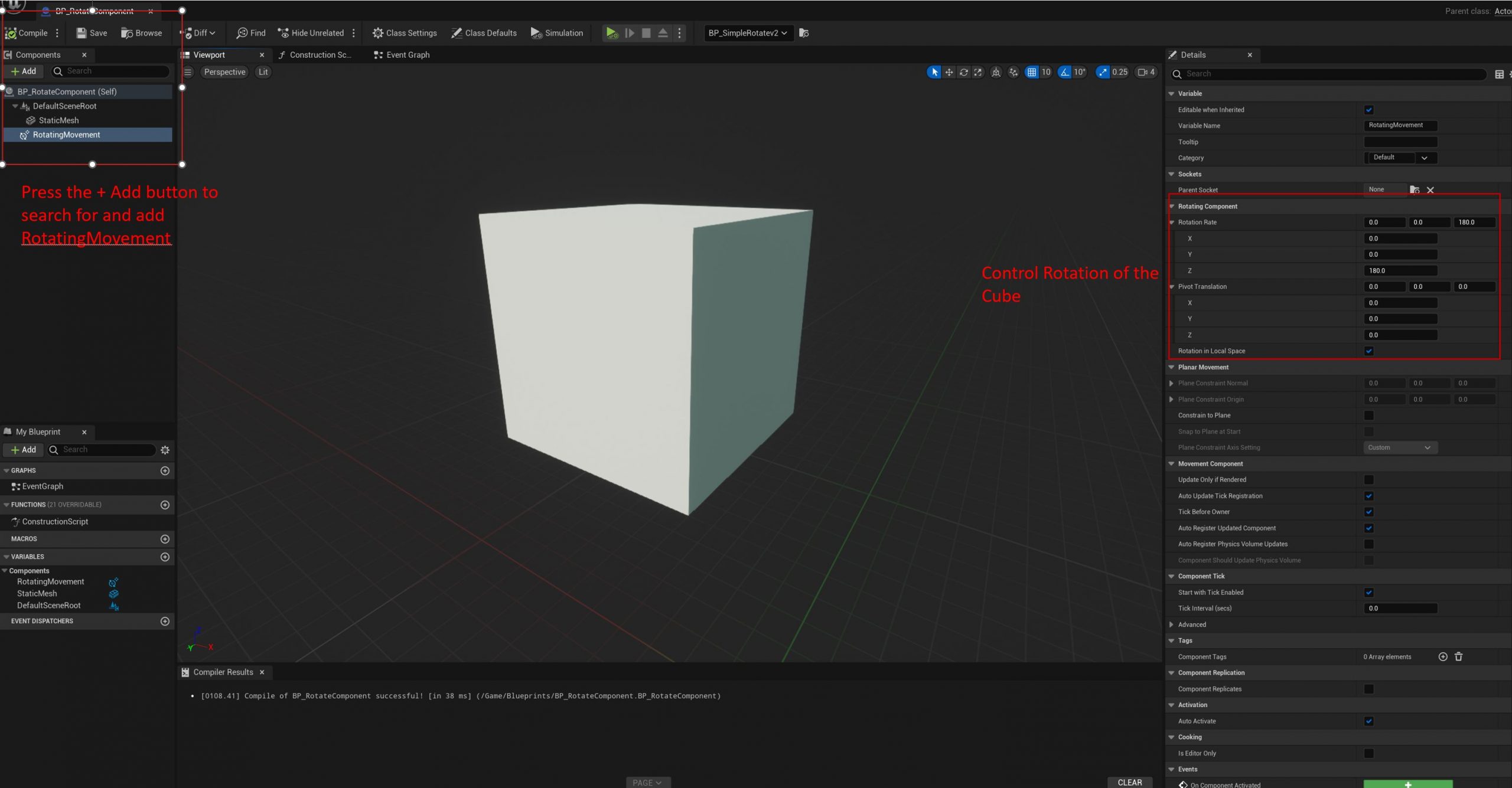



Leave A Comment
You must be logged in to post a comment.